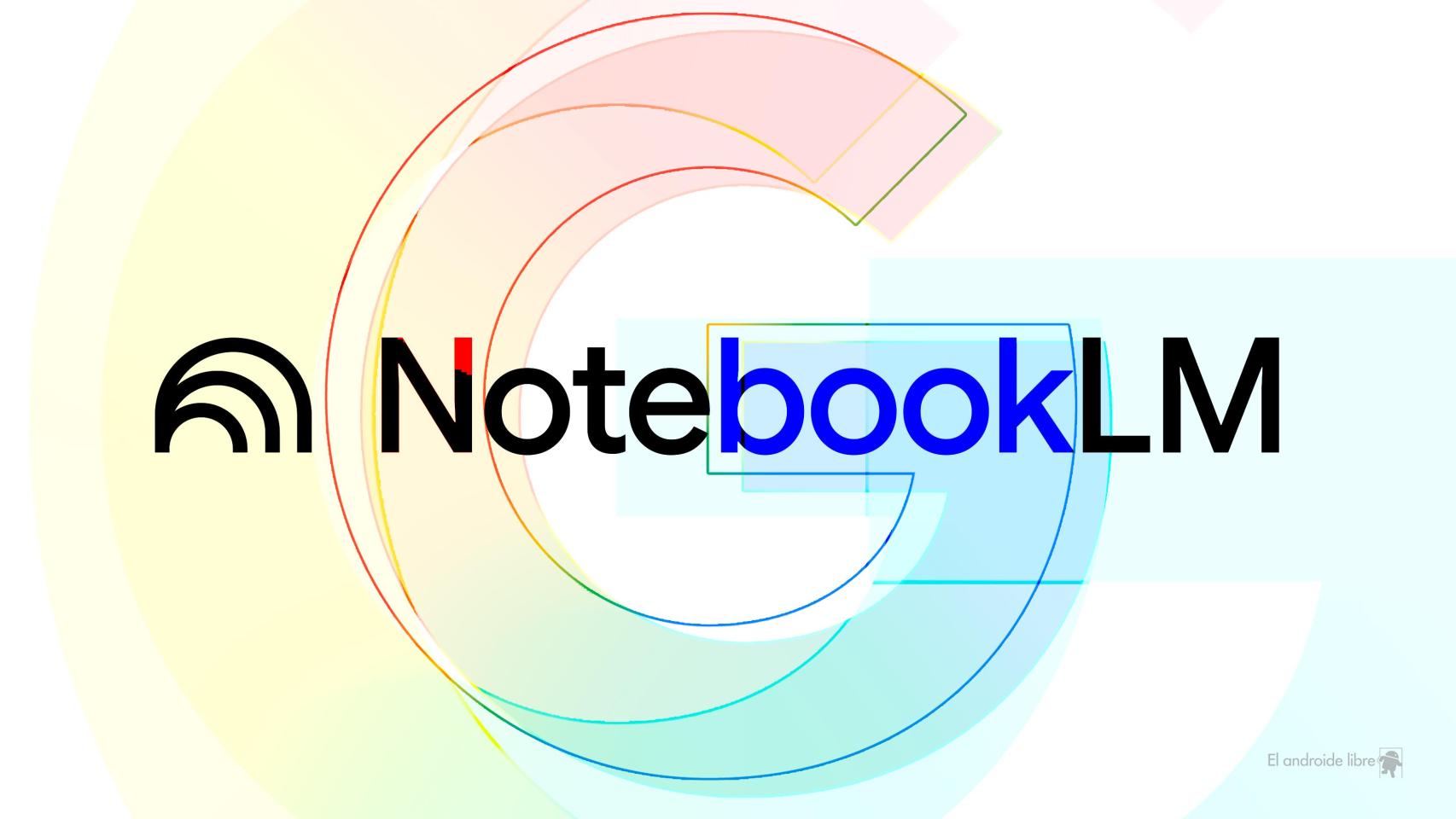Youtube+ Plus: Visualiza y descárgate los vídeos en tu Android
YouTube permitirá almacenar vídeos hasta 48 horas pero seguirá habiendo anuncios
Ayer anunciábamos que en el próximo mes de Noviembre, YouTube se actualizaría permitiendo reproducir vídeos offline, descargándolos en la cache previamente cuando estemos con conexión a Internet, claro. Sin duda, era un gran noticia, pero tampoco teníamos mucha más información sobre cómo funcionaría esta nueva característica, ni cuánto tiempo podríamos tener precargados los vídeos, hasta hoy.
Según parece, YouTube ya se está empezando a poner en contacto con sus partners (usuarios con los que tiene relación comercial) para informales de estos cambios y adaptarse a ellos. Les anuncian que esta función estará disponible para los usuarios a través de las aplicaciones móviles de YouTube y que podrán almacenar offline los vídeos por un tiempo limitado máximo de 48 horas, si el dispositivo está más tiempo sin conexión el video dejará de verse y será necesario volver a conectarse a algún tipo de red.
Para los usuarios será tan sencillo como marcar en el vídeo la opción «add to device» (añadir al dispositivo) para poder acceder más tarde a ellos cuando no tengan conexión a través de un nuevo apartado en el menú. Eso sí, aclaran que seguirá habiendo anuncios y las visitas también computarán en el total. Para los youtubers esta función estará activa por defecto, pero desde ya mismo podrán deshabilitarla si no quieren que sus vídeos sean vistos offline y también se aclara que esta opción no se aplicará a las películas y programas que se ofrecen para alquilar o comprar.
Este es el comunicado masivo de YouTube a los partners:
Dear Partner,
We’re writing to let you know about a new functionality that is currently scheduled to launch in November that impacts your content. This functionality is part of ongoing updates to give users more opportunities to enjoy videos and channels on YouTube mobile. The functionality is launching with all partners enabled but if you wish, you can disable now. Below is more information on the functionality and directions for how to disable.
What’s happening
On the YouTube app, users will be able, through “add to device” functionality available on videos and playlists, to designate certain content that they can watch for a short period of time when an internet connection is unavailable. With this, if a user experiences a loss of connectivity, they will still be able to watch the videos that they’ve added to their device for a limited period of up to 48 hours. If the device is offline for more than 48 hours the content cannot be viewed offline until the device reconnects. Once connected, the offline window refreshes and the viewer is able to watch the content again.How it works for viewers
From the watch page through the “add to device” functionality feature, viewers will be able to designate certain content that they can watch for a short period of time when they do not have connectivity. At the time when the user no longer has connectivity, they will be able to watch the videos and playlists they have added to their device by accessing the videos through an “on device” section of their guide.How it works for partners: ads and viewcounts
Google in-stream ads will run in connection with the content, and views will be added to the total view count. Please note that other ad formats will not be supported, and, videos for rental or purchase will not be included in this functionality.All content is enabled. But you can disable now
By default all of your content will be enabled for the functionality, but you can disable now before the functionality launches. You will be able to disable by: partner, and available before launch, by asset, video and country. When you disable at the content owner or partner level, we apply this policy across all your videos, regardless of whether they are enabled at the asset, video and country level. To ensure all your content is disabled, you should disable at the content owner or partner level.